Installation (Shopify)
Installing Seek Peek on your Shopify site is simple. We provide a Shopify App to handle everything for your and no coding is required!
Step 1 – Enter your Shopify shop name below and click onto the Install button
(Option 1)
For shopname.myshopify.com , shopname is what you need to enter below
(Option 2)
Search for “Seek Peek AR” from the Shopify App Market
Step 2 - Click Install
Step 3 - Log into Seek Peek CMS
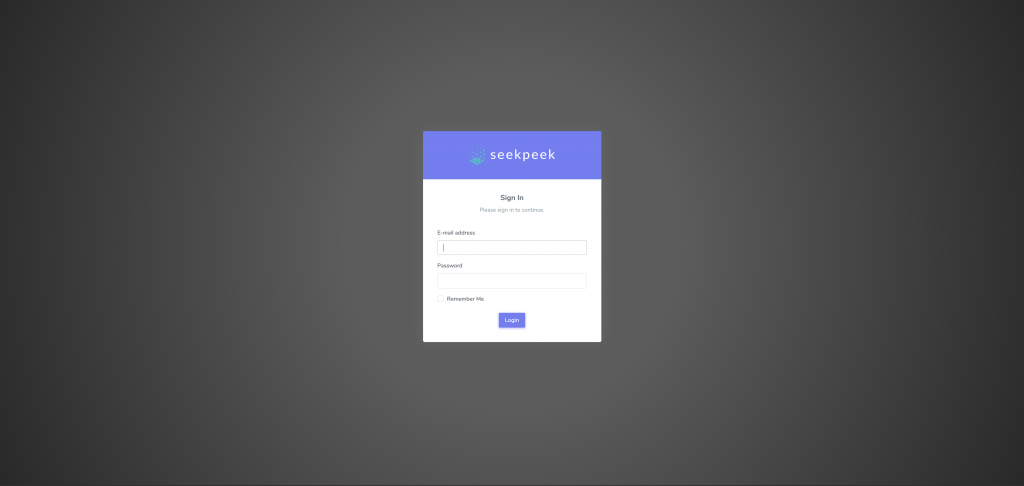
Step 4 - Choose a website that you want to integrate Seek Peek into
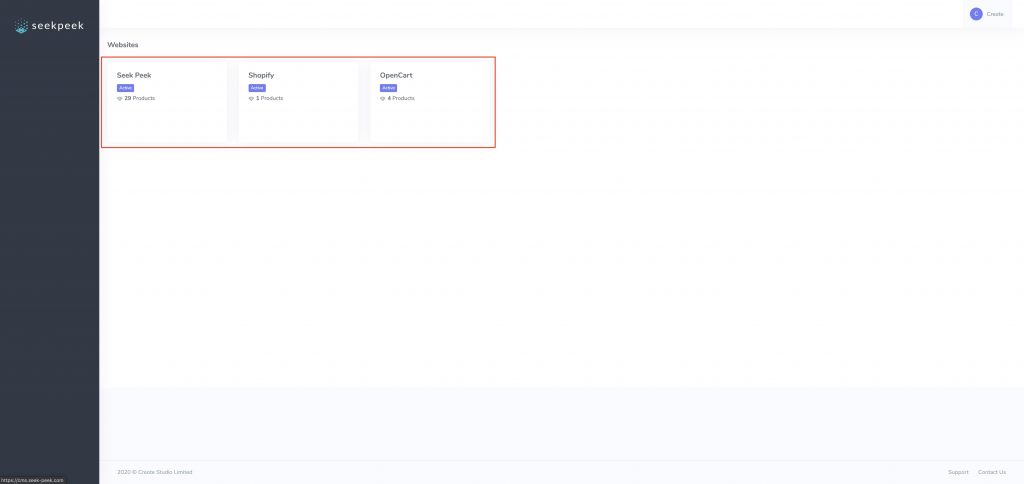
Step 5 - Copy the App Key
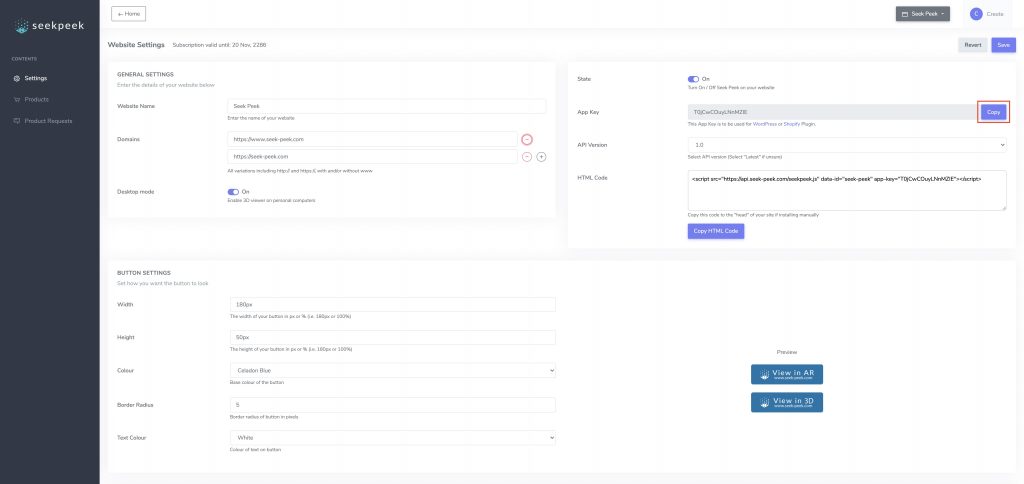
Step 6 - Go back to the "Seek Peek AR" app on Shopify, paste in the App Key and click Save
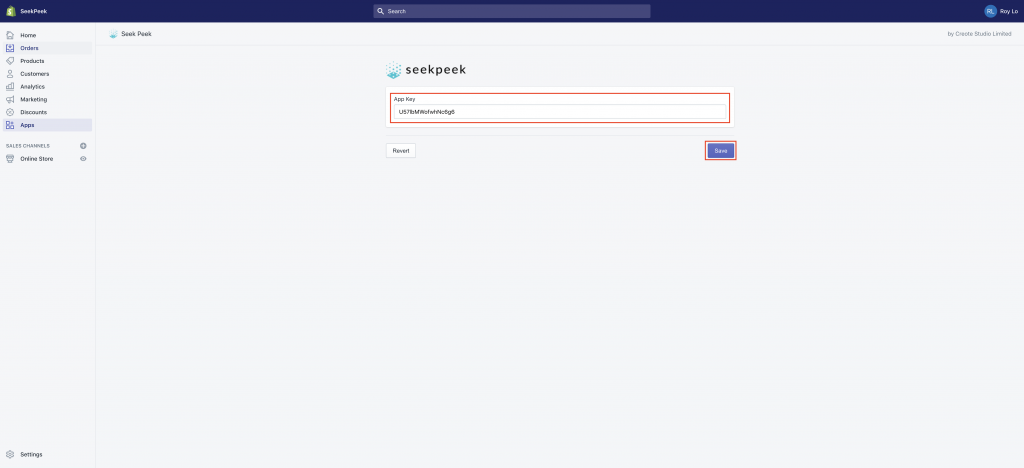
And that's it! That's all you need to do! You can now return to the Seek Peek CMS and configure your products!
Click here for more information on how to configure your products on the Seek Peek CMS.
